---
title: "Theme preview"
date: 2017-08-23T18:03:09+08:00
lastmod: 2017-08-23T18:03:09+08:00
draft: false
tags: ["preview", "Theme preview", "tag-3"]
categories: ["Theme preview"]
weight: 10
# you can close something for this content if you open it in config.toml.
comment: false
# toc: false
# reward: false
# mathjax: false
# you can define another contentCopyright. e.g. contentCopyright: "This is an another copyright."
author: 米老朱
contentCopyright: See origin
---
> Copy from [《Hugo 主题 Nuo 文章样式预览》](https://laozhu.me/post/hugo-nuo-post-preview/)
这篇文章集中说明主题所支持的 Markdown 语法和 Hugo Shortcodes 插件,你也可以在这里预览到他们的样子。如果你不喜欢某些样式,可以去修改 css/ 文件夹下的 .scss 文件。
# 1.标题
# H1
## H2
### H3
#### H4
##### H5
###### H6
## 2. 段落
使用单引号 `*` 或者单下划线 `_` 标记 *斜体强调* 或者 _斜体强调_
使用两个引号 `**` 或者两个下划线 `__` 标记 **加粗强调** 或者 __加粗强调__
引号和下划线可叠加使用 → **只是加粗 _斜体并加粗_**
使用两个波浪线 `~~` 标记 ~~已删除文字~~
插入文字暂无 `Markdown` 标记,直接使用 `HTML` 标签 `` 标记 插入文字
行内代码使用反引号标记 → `print("hello world")`
上标 X2 / 下标 X2
按键 Ctrl
外链 [chekun's blog](https://chekun.me)
页面内段落 [图片](#section-07)
*注意:你可以通过 `{#section-id}` 方式自定义段落锚点*
参考资料 [[1]](#ref01)[[2]](#ref02)
## 3. 列表
以下的无序、有序和任务列表均支持二级嵌套,不建议使用二级以上嵌套。
### 3.1 无序列表
* 无序列表
- 嵌套的无序列表
- 嵌套的无序列表
* 无序列表
1. 嵌套的有序列表
2. 嵌套的有序列表
* 无序列表
### 3.2 有序列表
1. 有序列表
1. 嵌套的有序列表
2. 嵌套的有序列表
2. 有序列表
- 嵌套的无序列表
- 嵌套的无序列表
3. 有序列表
### 3.3 定义列表
CSS
: 层叠样式表
### 3.4 任务列表
- [ ] Cmd Markdown 开发
- [ ] 改进 Cmd 渲染算法,使用局部渲染技术提高渲染效率
- [ ] 支持以 PDF 格式导出文稿
- [x] 新增Todo列表功能 [语法参考](https://github.com/blog/1375-task-lists-in-gfm-issues-pulls-comments)
- [x] 改进 LaTex 功能
- [x] 修复 LaTex 公式渲染问题
- [x] 新增 LaTex 公式编号功能 [语法参考](http://docs.mathjax.org/en/latest/tex.html#tex-eq-numbers)
- [ ] 七月旅行准备
- [ ] 准备邮轮上需要携带的物品
- [ ] 浏览日本免税店的物品
- [x] 购买蓝宝石公主号七月一日的船票
## 4. 引用
> 野火烧不尽,春风吹又生。
>
> -- 白居易《赋得古原草送别》
## 5. 代码
以本站的一段 `JavaScript` 代码做演示。
```javascript
// Initialize video.js player
if (document.getElementById('my-player') !== null) {
/* eslint-disable no-undef */
videojs('#my-player', {
aspectRatio: '16:9',
fluid: true,
});
}
```
## 6. 分割线
---
中间能写字的分割线,如果你修改了分割线中字的内容,请配合修改 `CSS` 样式。
## 7. 图片 {#section-07}
不带标题的图片,如下图👇
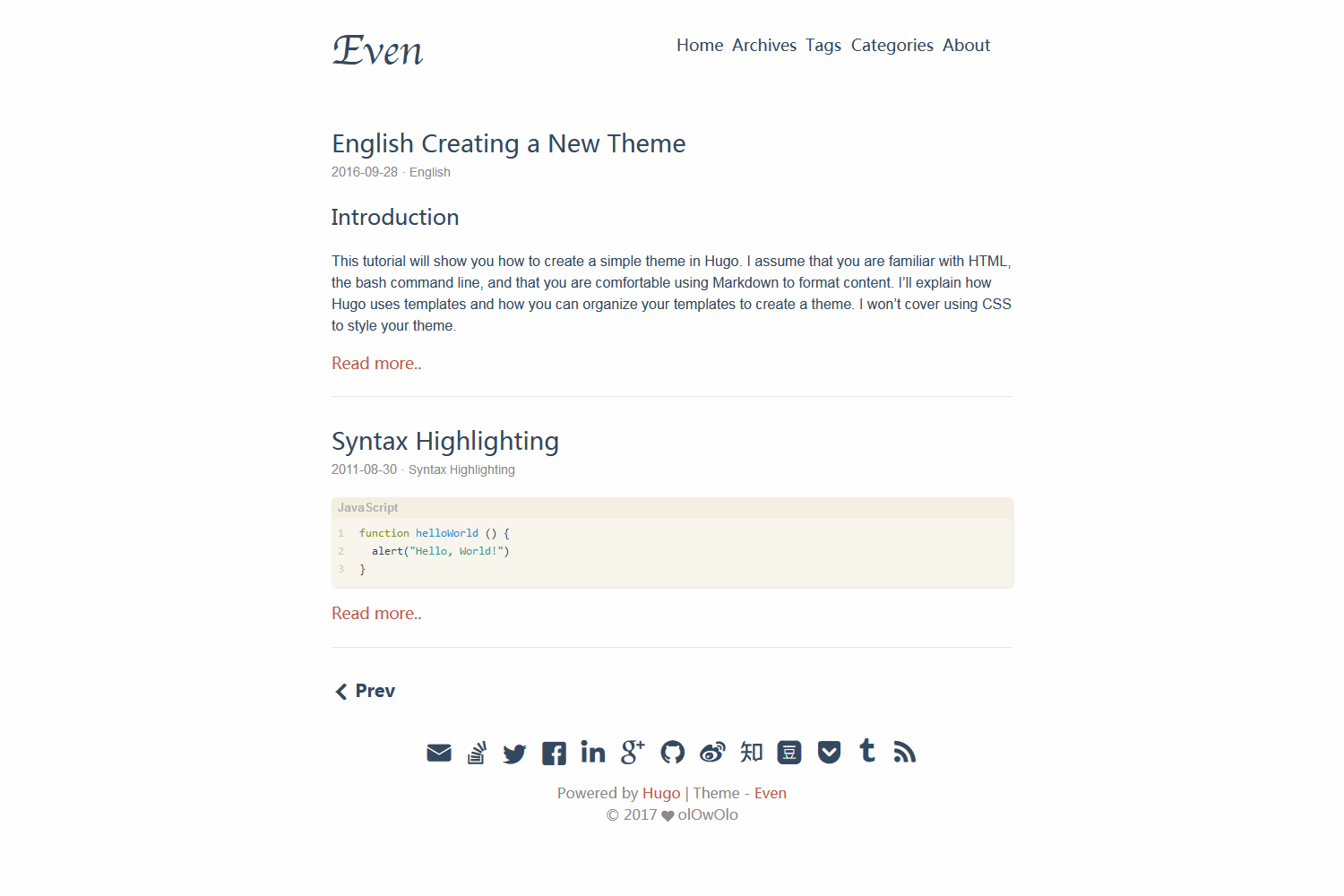
带标题的图片,如下图👇
{{% figure src="https://raw.githubusercontent.com/olOwOlo/hugo-theme-even/master/images/screenshot.png" alt="这是一张图片" title="screenshot.png" %}}
## 8. 表格
使用 `Markdown` 画的表格,如下表👇
| Tables | Are | Cool |
| :------------ |:-------------:| -----:|
| col 3 is | right-aligned | $1600 |
| col 2 is | centered | $12 |
| zebra stripes | are neat | $1 |
## 9. 数学公式
主题使用了 [MathJax](https://www.mathjax.org/) 开源库来实现对数学公式的支持,使用 `$$` 标记。
$$ evidence\_{i}=\sum\_{j}W\_{ij}x\_{j}+b\_{i} $$
## 10. 网易云音乐
主题文章中可以轻松插入 [网易云音乐](https://music.163.com/) 的指定音乐,你可以根据需要将音乐设置为自动播放,在主题目录 `layouts/shortcodes` 文件夹下的 `music.html` 对该标签进行定义。
{{% music "28196554" %}}
## 11. YouTube
由于不明原因可能无法播放。
{{% youtube "wC5pJm8RAu4" %}}
## 参考资料
1. [Markdown Cheatsheet](https://github.com/adam-p/markdown-here/wiki/Markdown-Cheatsheet)
2. [Markdown 语法手册](https://www.zybuluo.com/EncyKe/note/120103)