1
2
3
4
5
6
7
8
9
10
11
12
13
14
15
16
17
18
19
20
21
22
23
24
25
26
27
28
29
30
31
32
33
34
35
36
37
38
39
40
41
42
43
44
45
46
47
48
49
50
51
52
53
54
55
56
57
58
59
60
61
62
63
64
65
66
67
68
69
70
71
72
73
74
75
76
77
78
79
80
81
82
83
84
85
86
87
88
89
90
91
92
93
94
95
96
97
98
99
100
101
102
103
104
105
106
107
108
109
110
111
112
113
114
115
116
117
118
119
120
121
122
123
124
125
126
127
128
129
130
131
132
133
134
135
136
137
138
139
140
141
142
143
144
145
146
147
148
149
150
151
152
153
154
155
156
157
158
159
160
161
162
163
164
165
166
167
168
169
170
171
172
173
174
175
176
177
178
179
180
181
182
183
184
185
186
187
188
189
190
191
192
193
194
195
196
197
198
199
200
201
202
203
204
205
206
207
208
209
210
211
212
213
214
215
216
217
218
219
220
221
222
223
224
225
226
227
228
229
230
231
232
233
234
235
236
237
238
239
240
241
242
243
244
245
246
247
248
249
250
251
252
253
254
255
256
257
258
259
260
261
262
263
264
265
266
267
268
269
270
271
272
273
274
275
276
277
278
279
280
281
282
283
284
285
286
287
288
289
290
291
292
293
294
295
296
297
298
299
300
301
302
303
304
305
306
307
308
309
310
311
312
313
314
315
316
317
318
319
320
321
322
323
324
325
326
327
328
329
330
331
332
333
334
335
336
337
338
339
340
341
342
343
344
345
346
347
348
349
350
351
352
353
354
355
356
357
358
359
360
361
362
363
364
365
366
367
368
369
370
371
372
373
374
375
376
377
378
379
380
381
382
383
384
385
386
387
388
389
390
391
392
393
394
395
396
397
398
399
400
401
402
403
404
405
406
407
408
409
410
411
412
413
414
415
416
417
|
# llama.cpp

[](https://github.com/ggerganov/llama.cpp/actions)
[](https://opensource.org/licenses/MIT)
Inference of [LLaMA](https://arxiv.org/abs/2302.13971) model in pure C/C++
**Warnings**
- `Q4_2` and `Q4_3` are still in development. Do not expect any kind of backward compatibility until they are finalized
**Hot topics:**
- [Added LoRA support](https://github.com/ggerganov/llama.cpp/pull/820)
- [Add GPU support to ggml](https://github.com/ggerganov/llama.cpp/discussions/915)
- [Roadmap Apr 2023](https://github.com/ggerganov/llama.cpp/discussions/784)
## Description
The main goal of llama.cpp is to run the llama model using 4-bit quantization on a MacBook.
- Plain C/C++ implementation without dependencies
- Apple silicon first-class citizen - optimized via ARM NEON and Accelerate framework
- AVX2 support for x86 architectures
- Mixed F16 / F32 precision
- 4-bit quantization support
- Runs on the CPU
This was [hacked in an evening](https://github.com/ggerganov/llama.cpp/issues/33#issuecomment-1465108022) - I have no idea if it works correctly.
Please do not make conclusions about the models based on the results from this implementation.
For all I know, it can be completely wrong. This project is for educational purposes.
New features will probably be added mostly through community contributions.
**Supported platforms:**
- [X] Mac OS
- [X] Linux
- [X] Windows (via CMake)
- [X] Docker
**Supported models:**
- [X] LLaMA 🦙
- [X] [Alpaca](https://github.com/ggerganov/llama.cpp#instruction-mode-with-alpaca)
- [X] [GPT4All](https://github.com/ggerganov/llama.cpp#using-gpt4all)
- [X] [Chinese LLaMA / Alpaca](https://github.com/ymcui/Chinese-LLaMA-Alpaca)
- [X] [Vigogne (French)](https://github.com/bofenghuang/vigogne)
- [X] [Vicuna](https://github.com/ggerganov/llama.cpp/discussions/643#discussioncomment-5533894)
- [X] [Koala](https://bair.berkeley.edu/blog/2023/04/03/koala/)
**Bindings:**
- Python: [abetlen/llama-cpp-python](https://github.com/abetlen/llama-cpp-python)
- Go: [go-skynet/go-llama.cpp](https://github.com/go-skynet/go-llama.cpp)
- Node.js: [hlhr202/llama-node](https://github.com/hlhr202/llama-node)
- Ruby: [yoshoku/llama_cpp.rb](https://github.com/yoshoku/llama_cpp.rb)
**UI:**
- [nat/openplayground](https://github.com/nat/openplayground)
- [oobabooga/text-generation-webui](https://github.com/oobabooga/text-generation-webui)
---
Here is a typical run using LLaMA-7B:
```java
make -j && ./main -m ./models/7B/ggml-model-q4_0.bin -p "Building a website can be done in 10 simple steps:" -n 512
I llama.cpp build info:
I UNAME_S: Darwin
I UNAME_P: arm
I UNAME_M: arm64
I CFLAGS: -I. -O3 -DNDEBUG -std=c11 -fPIC -pthread -DGGML_USE_ACCELERATE
I CXXFLAGS: -I. -I./examples -O3 -DNDEBUG -std=c++11 -fPIC -pthread
I LDFLAGS: -framework Accelerate
I CC: Apple clang version 14.0.0 (clang-1400.0.29.202)
I CXX: Apple clang version 14.0.0 (clang-1400.0.29.202)
make: Nothing to be done for `default'.
main: seed = 1678486056
llama_model_load: loading model from './models/7B/ggml-model-q4_0.bin' - please wait ...
llama_model_load: n_vocab = 32000
llama_model_load: n_ctx = 512
llama_model_load: n_embd = 4096
llama_model_load: n_mult = 256
llama_model_load: n_head = 32
llama_model_load: n_layer = 32
llama_model_load: n_rot = 128
llama_model_load: f16 = 2
llama_model_load: n_ff = 11008
llama_model_load: ggml ctx size = 4529.34 MB
llama_model_load: memory_size = 512.00 MB, n_mem = 16384
llama_model_load: .................................... done
llama_model_load: model size = 4017.27 MB / num tensors = 291
main: prompt: 'Building a website can be done in 10 simple steps:'
main: number of tokens in prompt = 15
1 -> ''
8893 -> 'Build'
292 -> 'ing'
263 -> ' a'
4700 -> ' website'
508 -> ' can'
367 -> ' be'
2309 -> ' done'
297 -> ' in'
29871 -> ' '
29896 -> '1'
29900 -> '0'
2560 -> ' simple'
6576 -> ' steps'
29901 -> ':'
sampling parameters: temp = 0.800000, top_k = 40, top_p = 0.950000
Building a website can be done in 10 simple steps:
1) Select a domain name and web hosting plan
2) Complete a sitemap
3) List your products
4) Write product descriptions
5) Create a user account
6) Build the template
7) Start building the website
8) Advertise the website
9) Provide email support
10) Submit the website to search engines
A website is a collection of web pages that are formatted with HTML. HTML is the code that defines what the website looks like and how it behaves.
The HTML code is formatted into a template or a format. Once this is done, it is displayed on the user's browser.
The web pages are stored in a web server. The web server is also called a host. When the website is accessed, it is retrieved from the server and displayed on the user's computer.
A website is known as a website when it is hosted. This means that it is displayed on a host. The host is usually a web server.
A website can be displayed on different browsers. The browsers are basically the software that renders the website on the user's screen.
A website can also be viewed on different devices such as desktops, tablets and smartphones.
Hence, to have a website displayed on a browser, the website must be hosted.
A domain name is an address of a website. It is the name of the website.
The website is known as a website when it is hosted. This means that it is displayed on a host. The host is usually a web server.
A website can be displayed on different browsers. The browsers are basically the software that renders the website on the user’s screen.
A website can also be viewed on different devices such as desktops, tablets and smartphones. Hence, to have a website displayed on a browser, the website must be hosted.
A domain name is an address of a website. It is the name of the website.
A website is an address of a website. It is a collection of web pages that are formatted with HTML. HTML is the code that defines what the website looks like and how it behaves.
The HTML code is formatted into a template or a format. Once this is done, it is displayed on the user’s browser.
A website is known as a website when it is hosted
main: mem per token = 14434244 bytes
main: load time = 1332.48 ms
main: sample time = 1081.40 ms
main: predict time = 31378.77 ms / 61.41 ms per token
main: total time = 34036.74 ms
```
And here is another demo of running both LLaMA-7B and [whisper.cpp](https://github.com/ggerganov/whisper.cpp) on a single M1 Pro MacBook:
https://user-images.githubusercontent.com/1991296/224442907-7693d4be-acaa-4e01-8b4f-add84093ffff.mp4
## Usage
Here are the steps for the LLaMA-7B model.
### Get the Code
```bash
git clone https://github.com/ggerganov/llama.cpp
cd llama.cpp
```
### Build
Note: For Windows, CMake or Zig can be used.
1. Use `make`
```bash
make
```
1. Use CMake
```bash
mkdir build
cd build
cmake ..
cmake --build . --config Release
```
1. Use Zig
```bash
zig build -Drelease-fast
```
### Prepare Data & Run
```bash
# obtain the original LLaMA model weights and place them in ./models
ls ./models
65B 30B 13B 7B tokenizer_checklist.chk tokenizer.model
# install Python dependencies
python3 -m pip install -r requirements.txt
# convert the 7B model to ggml FP16 format
python3 convert.py models/7B/
# quantize the model to 4-bits (using method 2 = q4_0)
./quantize ./models/7B/ggml-model-f16.bin ./models/7B/ggml-model-q4_0.bin 2
# run the inference
./main -m ./models/7B/ggml-model-q4_0.bin -n 128
```
When running the larger models, make sure you have enough disk space to store all the intermediate files.
### Memory/Disk Requirements
As the models are currently fully loaded into memory, you will need adequate disk space to save them and sufficient RAM to load them. At the moment, memory and disk requirements are the same.
| model | original size | quantized size (4-bit) |
|-------|---------------|------------------------|
| 7B | 13 GB | 3.9 GB |
| 13B | 24 GB | 7.8 GB |
| 30B | 60 GB | 19.5 GB |
| 65B | 120 GB | 38.5 GB |
### Interactive mode
If you want a more ChatGPT-like experience, you can run in interactive mode by passing `-i` as a parameter.
In this mode, you can always interrupt generation by pressing Ctrl+C and entering one or more lines of text, which will be converted into tokens and appended to the current context. You can also specify a *reverse prompt* with the parameter `-r "reverse prompt string"`. This will result in user input being prompted whenever the exact tokens of the reverse prompt string are encountered in the generation. A typical use is to use a prompt that makes LLaMa emulate a chat between multiple users, say Alice and Bob, and pass `-r "Alice:"`.
Here is an example of a few-shot interaction, invoked with the command
```bash
# default arguments using a 7B model
./examples/chat.sh
# advanced chat with a 13B model
./examples/chat-13B.sh
# custom arguments using a 13B model
./main -m ./models/13B/ggml-model-q4_0.bin -n 256 --repeat_penalty 1.0 --color -i -r "User:" -f prompts/chat-with-bob.txt
```
Note the use of `--color` to distinguish between user input and generated text.
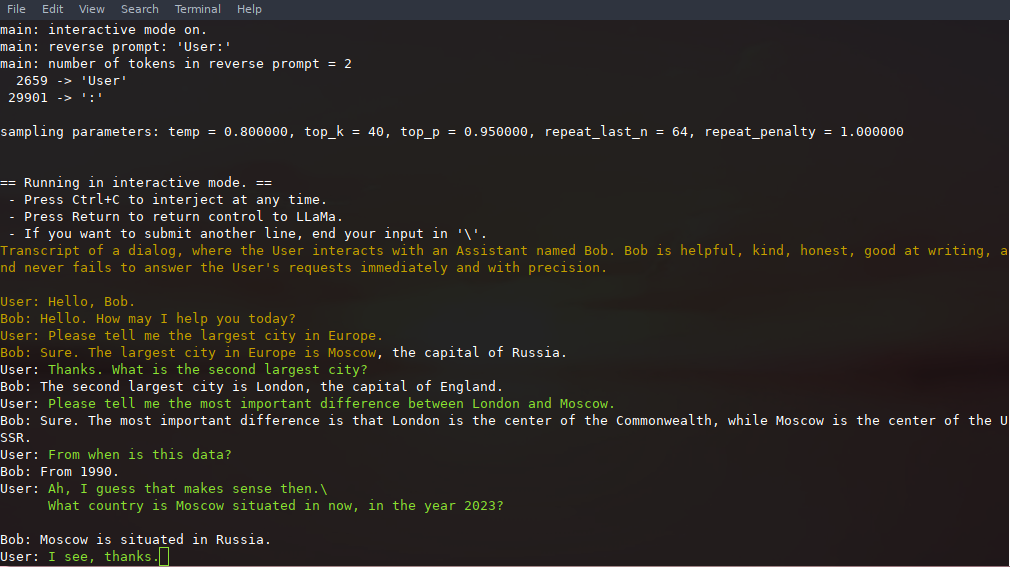
### Instruction mode with Alpaca
1. First, download the `ggml` Alpaca model into the `./models` folder
2. Run the `main` tool like this:
```
./examples/alpaca.sh
```
Sample run:
```
== Running in interactive mode. ==
- Press Ctrl+C to interject at any time.
- Press Return to return control to LLaMa.
- If you want to submit another line, end your input in '\'.
Below is an instruction that describes a task. Write a response that appropriately completes the request.
> How many letters are there in the English alphabet?
There 26 letters in the English Alphabet
> What is the most common way of transportation in Amsterdam?
The majority (54%) are using public transit. This includes buses, trams and metros with over 100 lines throughout the city which make it very accessible for tourists to navigate around town as well as locals who commute by tram or metro on a daily basis
> List 5 words that start with "ca".
cadaver, cauliflower, cabbage (vegetable), catalpa (tree) and Cailleach.
>
```
### Using [GPT4All](https://github.com/nomic-ai/gpt4all)
- Obtain the `gpt4all-lora-quantized.bin` model
- It is distributed in the old `ggml` format, which is now obsoleted
- You have to convert it to the new format using [./convert-gpt4all-to-ggml.py](./convert-gpt4all-to-ggml.py). You may also need to
convert the model from the old format to the new format with [./migrate-ggml-2023-03-30-pr613.py](./migrate-ggml-2023-03-30-pr613.py):
```bash
python3 convert-gpt4all-to-ggml.py models/gpt4all-7B/gpt4all-lora-quantized.bin ./models/tokenizer.model
python3 migrate-ggml-2023-03-30-pr613.py models/gpt4all-7B/gpt4all-lora-quantized.bin models/gpt4all-7B/gpt4all-lora-quantized-new.bin
```
- You can now use the newly generated `gpt4all-lora-quantized-new.bin` model in exactly the same way as all other models
- The original model is saved in the same folder with a suffix `.orig`
### Obtaining and verifying the Facebook LLaMA original model and Stanford Alpaca model data
- **Under no circumstances should IPFS, magnet links, or any other links to model downloads be shared anywhere in this repository, including in issues, discussions, or pull requests. They will be immediately deleted.**
- The LLaMA models are officially distributed by Facebook and will **never** be provided through this repository.
- Refer to [Facebook's LLaMA repository](https://github.com/facebookresearch/llama/pull/73/files) if you need to request access to the model data.
- Please verify the [sha256 checksums](SHA256SUMS) of all downloaded model files to confirm that you have the correct model data files before creating an issue relating to your model files.
- The following command will verify if you have all possible latest files in your self-installed `./models` subdirectory:
`sha256sum --ignore-missing -c SHA256SUMS` on Linux
or
`shasum -a 256 --ignore-missing -c SHA256SUMS` on macOS
- If your issue is with model generation quality, then please at least scan the following links and papers to understand the limitations of LLaMA models. This is especially important when choosing an appropriate model size and appreciating both the significant and subtle differences between LLaMA models and ChatGPT:
- LLaMA:
- [Introducing LLaMA: A foundational, 65-billion-parameter large language model](https://ai.facebook.com/blog/large-language-model-llama-meta-ai/)
- [LLaMA: Open and Efficient Foundation Language Models](https://arxiv.org/abs/2302.13971)
- GPT-3
- [Language Models are Few-Shot Learners](https://arxiv.org/abs/2005.14165)
- GPT-3.5 / InstructGPT / ChatGPT:
- [Aligning language models to follow instructions](https://openai.com/research/instruction-following)
- [Training language models to follow instructions with human feedback](https://arxiv.org/abs/2203.02155)
### Perplexity (measuring model quality)
You can use the `perplexity` example to measure perplexity over the given prompt. For more background, see [https://huggingface.co/docs/transformers/perplexity](https://huggingface.co/docs/transformers/perplexity). However, in general, lower perplexity is better for LLMs.
#### Latest measurements
The latest perplexity scores for the various model sizes and quantizations are being tracked in [discussion #406](https://github.com/ggerganov/llama.cpp/discussions/406). `llama.cpp` is measuring very well compared to the baseline implementations. Quantization has a small negative impact on quality, but, as you can see, running
13B at q4_0 beats the 7B f16 model by a significant amount.
All measurements are done against the wikitext2 test dataset (https://paperswithcode.com/dataset/wikitext-2), with default options (512 length context).
Note that changing the context length will have a significant impact on perplexity (longer context = better perplexity).
```
Perplexity - model options
5.5985 - 13B, q4_0
5.9565 - 7B, f16
6.3001 - 7B, q4_1
6.5949 - 7B, q4_0
6.5995 - 7B, q4_0, --memory_f16
```
#### How to run
1. Download/extract: https://s3.amazonaws.com/research.metamind.io/wikitext/wikitext-2-raw-v1.zip?ref=salesforce-research
2. Run `./perplexity -m models/7B/ggml-model-q4_0.bin -f wiki.test.raw`
3. Output:
```
perplexity : calculating perplexity over 655 chunks
24.43 seconds per pass - ETA 4.45 hours
[1]4.5970,[2]5.1807,[3]6.0382,...
```
And after 4.45 hours, you will have the final perplexity.
### Android
You can easily run `llama.cpp` on Android device with [termux](https://termux.dev/).
First, obtain the [Android NDK](https://developer.android.com/ndk) and then build with CMake:
```
$ mkdir build-android
$ cd build-android
$ export NDK=<your_ndk_directory>
$ cmake -DCMAKE_TOOLCHAIN_FILE=$NDK/build/cmake/android.toolchain.cmake -DANDROID_ABI=arm64-v8a -DANDROID_PLATFORM=android-23 -DCMAKE_C_FLAGS=-march=armv8.4a+dotprod ..
$ make
```
Install [termux](https://termux.dev/) on your device and run `termux-setup-storage` to get access to your SD card.
Finally, copy the `llama` binary and the model files to your device storage. Here is a demo of an interactive session running on Pixel 5 phone:
https://user-images.githubusercontent.com/271616/225014776-1d567049-ad71-4ef2-b050-55b0b3b9274c.mp4
### Docker
#### Prerequisites
* Docker must be installed and running on your system.
* Create a folder to store big models & intermediate files (ex. /llama/models)
#### Images
We have two Docker images available for this project:
1. `ghcr.io/ggerganov/llama.cpp:full`: This image includes both the main executable file and the tools to convert LLaMA models into ggml and convert into 4-bit quantization.
2. `ghcr.io/ggerganov/llama.cpp:light`: This image only includes the main executable file.
#### Usage
The easiest way to download the models, convert them to ggml and optimize them is with the --all-in-one command which includes the full docker image.
Replace `/path/to/models` below with the actual path where you downloaded the models.
```bash
docker run -v /path/to/models:/models ghcr.io/ggerganov/llama.cpp:full --all-in-one "/models/" 7B
```
On completion, you are ready to play!
```bash
docker run -v /path/to/models:/models ghcr.io/ggerganov/llama.cpp:full --run -m /models/7B/ggml-model-q4_0.bin -p "Building a website can be done in 10 simple steps:" -n 512
```
or with a light image:
```bash
docker run -v /path/to/models:/models ghcr.io/ggerganov/llama.cpp:light -m /models/7B/ggml-model-q4_0.bin -p "Building a website can be done in 10 simple steps:" -n 512
```
### Contributing
- Contributors can open PRs
- Collaborators can push to branches in the `llama.cpp` repo and merge PRs into the `master` branch
- Collaborators will be invited based on contributions
- Any help with managing issues and PRs is very appreciated!
- Make sure to read this: [Inference at the edge](https://github.com/ggerganov/llama.cpp/discussions/205)
- A bit of backstory for those who are interested: [Changelog podcast](https://changelog.com/podcast/532)
### Coding guidelines
- Avoid adding third-party dependencies, extra files, extra headers, etc.
- Always consider cross-compatibility with other operating systems and architectures
- Avoid fancy looking modern STL constructs, use basic `for` loops, avoid templates, keep it simple
- There are no strict rules for the code style, but try to follow the patterns in the code (indentation, spaces, etc.). Vertical alignment makes things more readable and easier to batch edit
- Clean-up any trailing whitespaces, use 4 spaces for indentation, brackets on the same line, `void * ptr`, `int & a`
- See [good first issues](https://github.com/ggerganov/llama.cpp/issues?q=is%3Aissue+is%3Aopen+label%3A%22good+first+issue%22) for tasks suitable for first contributions
### Docs
- [GGML tips & tricks](https://github.com/ggerganov/llama.cpp/wiki/GGML-Tips-&-Tricks)
|
